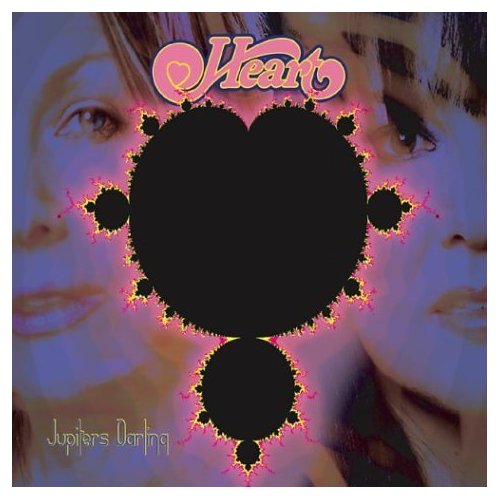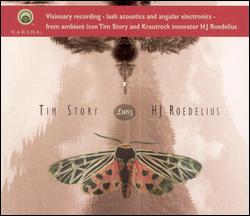Cloudplay lets you upload playlists of lossless audio to the JRiver server, including their media files. Anyone can play the playlists from any location, using JRiver Media Center. An account is required.
NEW:
Click on the Menu button in the upper right corner to see new or popular playlists and users.
Use MC's Options > Cloudplay to set genres you want to include or exclude.
Use Play Doctor with Cloudplay. Just enter an artist or genre in the search window and press the play button to the right.
Radio JRiver
Cloudplay content is used to build Radio JRiver stations. Radio JRiver station buttons are to the right of the search window above.